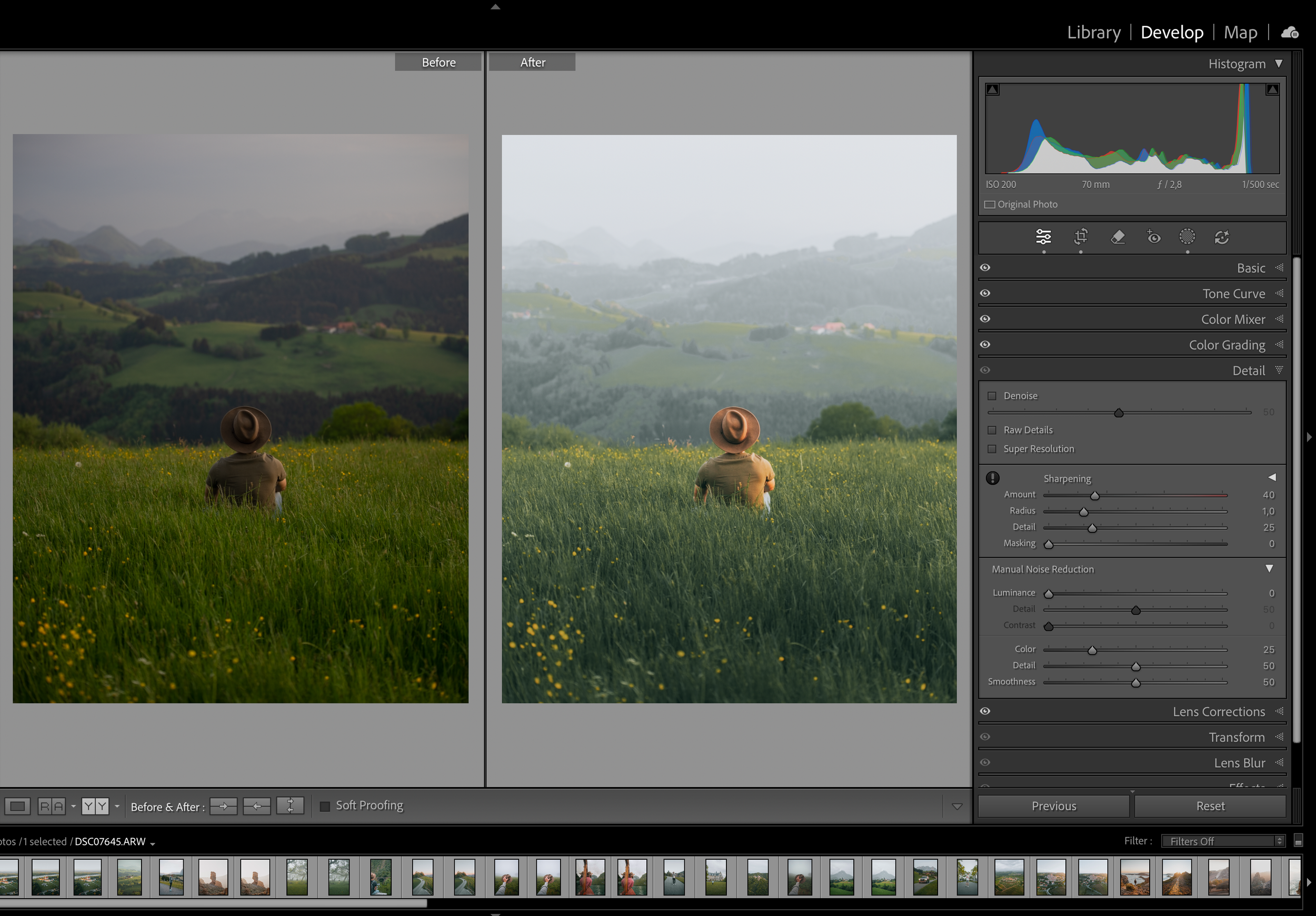7 Lightroom Presets for Stunning Photos in 2025
Ever wondered how some photos seem to leap off the screen with style and polish? The secret often lies in the right lightroom presets, which can transform everyday shots into eye-catching masterpieces in seconds.
In this guide, you’ll discover 7 Lightroom presets for 2025. Each carefully selected to help photographers and creators achieve breathtaking results, no matter their experience level.
I’ll break down the standout features, unique benefits and ideal use cases of each lightroom preset. Whether you shoot landscapes, portraits, weddings, or travel, there’s a perfect preset waiting to elevate your creative vision.
Why Lightroom Presets Are Essential for Modern Photography
Lightroom presets have become a game changer in modern photography. They offer speed, consistency, and creative power to photographers at every skill level. Whether you're a hobbyist or a professional, understanding their essential role can transform your workflow and results.
Speed and Workflow Efficiency
One of the biggest advantages of lightroom presets is how they streamline the editing process. With just one click, you can apply a signature look to an entire set of photos. This is especially valuable for wedding or event photographers who process hundreds of images at once.
Batch processing with lightroom presets saves hours that would otherwise be spent making repetitive adjustments. The extra time can be used to focus on creative shoots or client interactions instead.
Consistency and Branding
Maintaining a cohesive visual style across your portfolio is crucial in today's image-driven world. Lightroom presets make it easy to achieve consistent edits, strengthening your personal or business branding.
Travel influencers and brands often use signature lightroom presets to stand out on social media. This visual consistency helps audiences instantly recognize their work and builds trust with followers.
Creative Inspiration and Exploration
Lightroom presets aren't just about efficiency, they inspire creativity too. By experimenting with different presets, you can discover new color palettes, tones, and moods for your photos. Even seasoned editors use lightroom presets as starting points for creative exploration.
Over 1,200 positive reviews on top preset sites highlight how lightroom presets spark joy and satisfaction for users looking to expand their editing style.
Accessibility for All Skill Levels
Lightroom presets make professional-quality editing accessible to everyone. Beginners can achieve polished looks without mastering complex sliders or technical adjustments.
For professionals, customizable lightroom presets allow for advanced tweaks, fitting seamlessly into sophisticated workflows. This flexibility bridges the gap between novice and expert.
Compatibility and Versatility
Modern lightroom presets are designed to work across various versions of Lightroom, including CC, Classic, and Adobe Camera Raw. Many are also optimized for mobile use, giving creators the freedom to edit on the go.
This compatibility ensures that whether you're using a desktop or smartphone, your favorite lightroom presets fit right into your editing process.
Value and Cost-Effectiveness
Investing in lightroom presets is far more affordable than hiring a professional retoucher or outsourcing edits. Many creators offer bundles and seasonal sales, providing significant savings for bulk purchases.
How to Choose the Right Lightroom Preset for Your Style
Selecting the best lightroom presets for your unique style can feel overwhelming with so many options available. The right choice can transform your editing workflow, elevate your images, and help you stand out. Here’s a step-by-step guide to help you confidently narrow down your options and find presets that truly reflect your vision.
Identify Your Photography Genre
Start by matching lightroom presets to your main photography genre. Are you a landscape enthusiast, portrait artist, wedding photographer, or travel storyteller? Each genre benefits from specific presets designed to enhance its unique qualities.
For example, a preset like “Golden Hour” works wonders for outdoor shoots, while “Light & Airy” is ideal for weddings. If you focus on travel imagery, consider exploring tailored options such as The Travel Collection presets to give your adventures a consistent, polished look.
Choosing genre-specific lightroom presets ensures your images always feel intentional and cohesive.
Consider Desired Mood and Color Palette
Think about the mood and color palette you want your images to convey. Do you prefer warm, inviting tones or cool, modern vibes? Are you drawn to film-inspired edits or bold, vibrant colors?
The mood set by your lightroom presets can significantly influence how viewers respond to your work. For instance, moody presets evoke emotion and drama, while pastel palettes create a soft, dreamy feel. Matching your preset’s color style to your creative vision will help your photos resonate more deeply.
Evaluate Customization Options
Not all lightroom presets offer the same level of adjustability. Some are designed for one-click simplicity, perfect for beginners or fast-paced workflows. Others provide advanced sliders and custom controls, allowing experienced editors to fine-tune every detail.
If you crave flexibility, look for collections with robust customization features. This way, you can tweak exposure, color, and contrast to perfectly suit each photo. On the other hand, if you want quick, reliable results, opt for presets focused on streamlined application.
Check Compatibility with Your Editing Workflow
Before purchasing, verify that your chosen lightroom presets are compatible with your preferred editing setup. Most leading presets work with Lightroom CC, Classic, and Adobe Camera Raw, but not all collections support mobile devices.
If you edit on the go, prioritize mobile-optimized presets. This ensures you can maintain your signature style whether you’re using a desktop, laptop, or smartphone. Compatibility checks save you time and prevent workflow disruptions down the line.
Assess Pricing and Value
Consider your budget when selecting lightroom presets. Compare single packs to bundles, as bundles often provide greater value for those needing variety. Keep an eye out for seasonal sales, free trials, or money-back guarantees to maximize your investment.
Remember, well-crafted presets can be more cost-effective than hiring an editor, delivering professional results at a fraction of the price.
Support and Updates
Ongoing support and updates are crucial for long-term use. Choose lightroom presets from brands that offer tutorials, responsive customer service, and regular updates to ensure compatibility with the latest Lightroom versions.
Brands committed to support help you stay current and get the most from your investment, so you can focus on creating stunning images with confidence.
7 Lightroom Presets for Stunning Photos in 2025
Choosing the right lightroom presets can truly elevate your photography, whether you’re a seasoned pro or just starting out. In 2025, there’s a wealth of incredible options available, designed to help you achieve everything from classic film vibes to modern, airy edits. Below, you’ll find a detailed breakdown of 7 lightroom presets for every style and genre, complete with features, and tips for getting the most out of each preset.
“Earthy Tones” Your Free Starter Preset
If you love warm tones, soft browns, and a natural look, the lightroom preset “Earthy Tones” is your go-to. And the best part? You can get it for free by joining my preset newsletter series about “how to get the best out of your Adobe Lightroom presets”.
Edited with my Preset “Earthy Tones”
Core Features:
Balanced, warm edits with soft highlights and deep shadows
Works great for outdoor, nature, travel and lifestyle content
Key Benefits:
Delivers a timeless and grounded look
Enhances the story in your photos without over-editing
Ideal For:
Outdoor, nature, travel and lifestyle content
“Green Tones” For Vibrant Outdoor Adventures
Love lush greens and vivid landscapes? The preset “Green Tones” is designed to make your forest shots pop while staying true to a natural palette.
Edited with my Preset “Green Tones”
Core Features:
Enhances cool and warm green tones with subtle contrast
Maintains clean skin tones and clear skies
Key Benefits:
Perfect for outdoor, forests, and nature photography
Ideal For:
Mountain explorers, hikers, travelers and creators working with natural light
“Dreamy Tones” Soft, Light, and Cinematic
Want to give your content a touch of magic? Dreamy Tones adds light pastels and film-inspired softness to your scenes.
Edited with my Preset “Dreamy Tones”
Core Features:
Softens whites and shadows, lifts tones
Pastel finish with balanced warmth
Key Benefits:
Evokes calm, dreamlike visuals, film look
Ideal For:
Portraits, beach days, romantic travel moments, landscape, film look
“Desaturated Greens” The Modern, Clean Look
This preset is all about subtle, editorial-style greens and neutral tones. If you like clean, stylish edits that stand out without screaming, this is for you.
Edited with my Preset “Desaturated Greens”
Core Features:
Pulls back saturated greens, adds clarity
Maintains earthy warmth and visual depth
Key Benefits:
Perfect for overcast or moody conditions
Ideal For:
Travel creators and phoographers who want minimalist color grading
“Winterwonderland” For Cold, Crisp, and Cozy Scenes
Snowy landscapes, foggy forests, and icy light? Winterwonderland makes winter photos feel cinematic and warm, even when it's freezing.
Edited with my Preset “Winterwonderland”
Core Features:
Soft whites combined with soft blue tones
Balanced warmth for cozy contrast
Key Benefits:
Elevates snowy and winter-themed photos
Ideal For:
Mountain trips, ski adventures, and holiday vibes
“Blue Tones” Moody, Cool, and Calm
From glacier lakes to coastal blues, this preset is made for those cool, dramatic scenes that need subtle depth and cinematic contrast.
Edited with my Preset “Blue Tones”
Core Features:
Emphasizes blue and teal hues
Reduces warmth for a dramatic edge
Key Benefits:
Creates emotion-rich travel content
Ideal For:
Lakes, oceans, ,moody weather and dramatic skies
“Moody Brown” Warm, Dark, and Earthy
Add warmth and depth to darker scenes with this powerful preset. Moody Brown delivers a rustic, editorial finish that’s perfect for indoor and golden hour shots.
Edited with my Preset “Moody Brown”
Core Features:
Deep shadows, rich brown tones, desaturated highlights
Balanced for both natural and indoor light
Key Benefits:
Great for storytelling and consistent editing style
Ideal For:
Autumn content, city trips, and cozy cafés or lifestyle photos
Why Choose The Travel Collection Adobe Lightroom Presets?
Every lightroom preset in The Travel Collection is designed with storytelling and emotion in mind. As a professional travel photographer, I have developed these tools to simplify your workflow and give your photos a consistent, cinematic finish.
Whether you're just starting out or already a seasoned creator, these presets help you:
Save editing time
Create scroll-stopping content
Develop a signature look
Tips for Getting the Most Out of Lightroom Presets
Unlocking the full potential of lightroom presets goes beyond just one-click edits. Whether you’re a beginner or a pro, knowing how to fine-tune, organize, and maximize your presets can transform your workflow and elevate your photos.
Customize Presets to Fit Individual Photos
After applying lightroom presets, always make adjustments for each image. Tweak exposure, white balance, and contrast to account for different lighting or camera profiles.
Adjust highlights and shadows for balanced tones.
Refine color temperature to suit the scene.
Use local adjustments for targeted edits.
These small changes help each photo look its best while maintaining the preset’s intended style.
Batch Processing for Efficiency
Lightroom presets excel at batch editing. Select a group of images and apply a preset to all of them at once, ensuring consistency and saving valuable time.
Perfect for event, wedding, or travel shoots.
Review and adjust individual images as needed.
Batch processing can reduce workflow time by 50% or more.
This approach lets you deliver projects faster without sacrificing quality. In this example you can see the photos in red which I have edited all with one lightroom preset.
Example of Batch editing
Use Presets as a Starting Point
Think of lightroom presets as a creative launchpad. Apply your chosen preset, then layer in extra edits—like retouching or local adjustments—to craft a unique look.
For those interested in the science behind color transformation, the research on Deep Preset: Blending and Retouching Photos with Color Style Transfer offers insights into how presets can dramatically reshape an image’s mood.
Experimenting beyond the basics leads to truly personalized results.
Compare Before and After
Use Lightroom’s built-in comparison tools to view the difference presets make. Toggle between original and edited versions to evaluate the impact.
This habit helps you refine your creative vision and ensures you don’t over-edit or lose essential details in your photos.
Example for the Lightroom Before and After function
Stay Updated with New Presets and Trends
Lightroom presets evolve with photography trends. Follow top creators and preset brands to stay inspired by the latest releases.
Subscribe to newsletters for launch alerts.
Explore seasonal or genre-based collections.
Refresh your toolkit regularly to keep your edits fresh.
Staying current ensures your style remains modern and engaging.
Organize Presets for Quick Access
A well-organized preset library boosts productivity. Group lightroom presets by genre, style, or project for easy navigation.
Create folders for weddings, travel, or portraits.
Rename presets for clarity.
Archive unused presets to reduce clutter.
Quick access means you spend less time searching and more time creating.
Example of how to organize your lightroom presets
Watch Tutorials and Engage with Community
If you're just getting started with photo editing or want to level up your skills, I highly recommend watching tutorials and engaging with the creator community. It's one of the fastest ways to grow and stay inspired. I’ve personally learned a lot from Maarten Schrader on YouTube. His deep dives into color grading and Lightroom techniques are incredibly valuable. His breakdowns helped me refine my own editing style and approach.
Frequently Asked Questions About Lightroom Presets
Whether you’re new to editing or a seasoned pro, questions about lightroom presets are bound to come up. To help you navigate the world of presets, we’ve compiled answers to the most common queries. Let’s clear up the essentials so you can make the most of your editing workflow.
Are Lightroom Presets Compatible with All Versions of Lightroom?
Most lightroom presets are designed to work seamlessly across Lightroom Classic, Lightroom CC, and Adobe Camera Raw. Many modern collections also support Lightroom Mobile, making editing on the go possible. Always check the preset creator’s specifications to ensure compatibility with your preferred version. For example, all Greater Than Gatsby presets work with major Lightroom versions, so you can edit confidently no matter your platform.
Can Presets Be Used on RAW and JPEG Files?
Lightroom presets can be applied to both RAW and JPEG files, offering flexibility for photographers of all levels. For the best results, apply presets to RAW files, as they retain more image data and allow for greater editing latitude. However, JPEGs can still benefit from the style and efficiency of presets, just keep in mind that adjustments may be slightly more limited compared to RAW files.
How Do I Install Lightroom Presets?
Installing lightroom presets is straightforward, whether you’re on desktop or mobile. For desktop, simply use the import function in Lightroom’s preset panel or drag-and-drop your preset files. On mobile, sync your presets via Creative Cloud or import DNG files directly.
Are Free Presets Worth Using?
There are many free lightroom presets available, and some deliver surprisingly good results for beginners or those on a budget. However, premium preset collections tend to offer more variety, consistent quality, and ongoing support. With over 788 free presets on sites like FreePresets.com, it’s easy to experiment before investing in paid options. Consider your needs and explore both to find what suits your workflow best.
How Do I Avoid Over-Editing with Presets?
Over-editing is a common concern when using lightroom presets. The key is to treat presets as a starting point, not a final solution. After applying a preset, adjust the opacity or fine-tune sliders like exposure, contrast, and white balance. Subtle changes often yield the most professional results and prevent your images from looking unnatural. Remember, less is often more in photo editing.
Can I Create My Own Presets?
Yes, Lightroom makes it easy to create your own lightroom presets. Once you’ve edited an image to your liking, simply save your adjustments as a new preset. This allows you to develop a signature style and streamline your workflow. Custom presets are especially useful for batch editing or maintaining a consistent look across similar shoots, giving you creative control over your edits.
What Should I Do If a Preset Looks Bad on My Photo?
Not every preset will suit every image. If a lightroom preset looks off, start by adjusting exposure and white balance to better match your photo’s lighting conditions. Tweak individual sliders such as saturation, highlights, or shadows to achieve a balanced look. Customization is key, don’t be afraid to experiment until you find the right fit for your image and style.
Are Presets a Good Investment for Professional Photographers?
For professionals, lightroom presets are a valuable investment. They speed up workflow, ensure consistency across client galleries, and help achieve a polished, high-quality look. Many top photographers credit presets with boosting productivity and creativity. With a wide range of styles and price points, presets can elevate your editing game while saving time and effort in every project.
If you’re inspired to elevate your photos and put these Lightroom tips into action, why not start with a preset collection made for travelers and outdoor lovers? I’ve poured years of real-world shooting and editing into my own set of travel presets, crafted to bring out the natural beauty and atmosphere in your adventures, whether you shoot landscapes, cityscapes, or candid moments on the go. If you’re ready to take your images from ordinary to unforgettable, come explore what’s possible with my favorites: